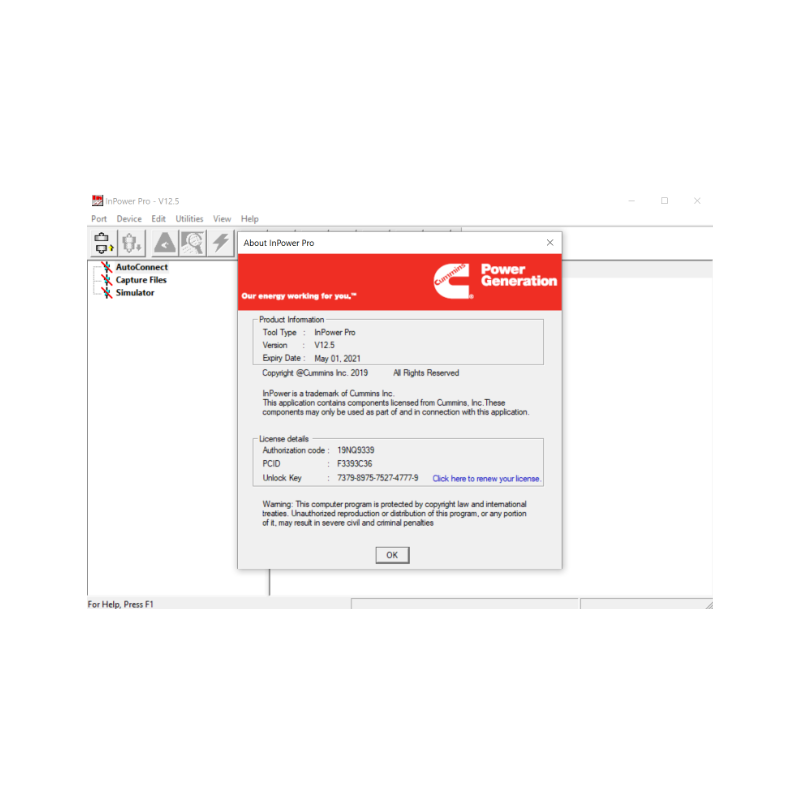
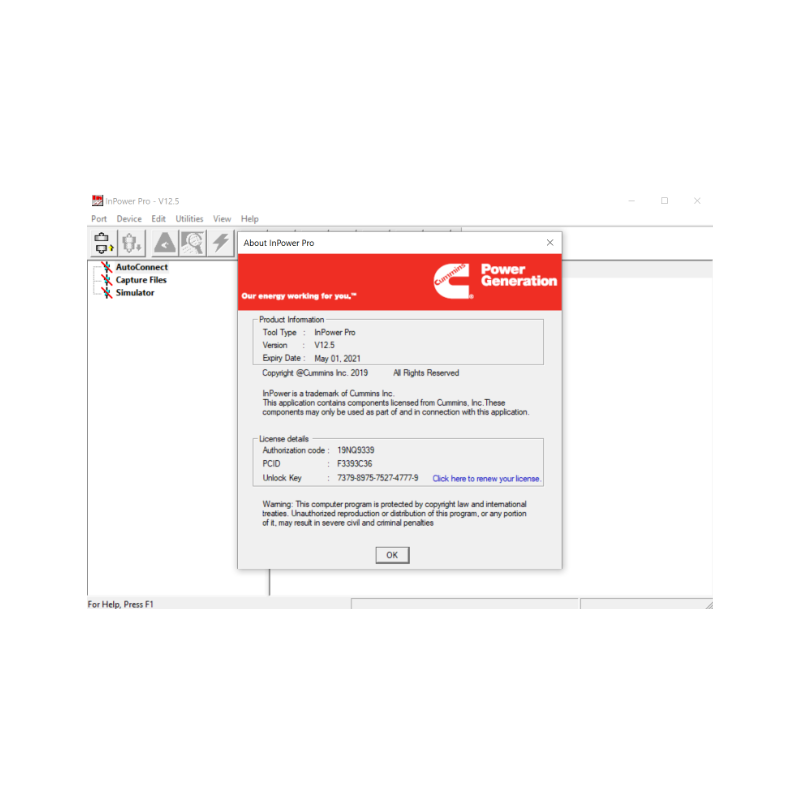
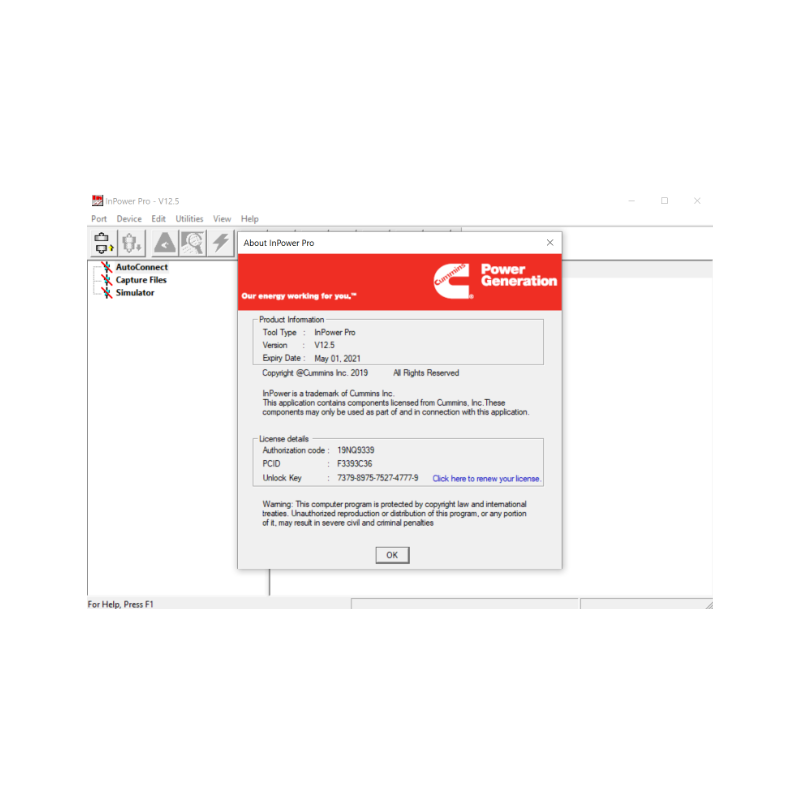
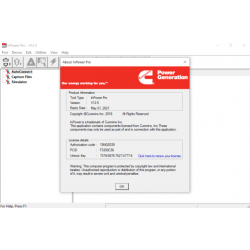
Cummings Inpower Pro v12.5 + Incal
Region: All regions
Type: Diagnostic software for Power generators CUMMINS
Language: English
OS: Win 10, Win 8, Win 7, Win Vista, Win XP
Number of discs: 1 DVD
Instruction + KG: Present
Installation: Multiple PCs
Version: v12.5
Direct connection capability from a personal computer to PowerCommand power group controls, transfer controls and system controls; For more information on compatible devices, see the Technical Details tab.
Connection to generator set or transfer of switch controls through modem or to multiple controls through the PowerCommand network (LonWorks).
It allows the monitored equipment to send alarm information to a connected computer.
Configurable for units of measure and user access level (read only, read / change values, administrator).
Adjustment of almost all adjustment parameters within the connected control system, including parameters such as voltage and frequency levels, gains, protection set points and other values.
Convenient programming of configurable inputs in the controllers.
Display of equipment history, fault codes and data associated with fault codes.
Generates monitored data reports.
Allows firmware updates published in the controls of the Power Command generator set.
Graph the critical parameters in a strip chart format and export the data to third-party software tools for manipulation and visualization.
Simulate failure conditions in generator set controls in compliance with NFPA 110 requirements to demonstrate the functionality of the controller and monitoring equipment in a facility.
New improvements / compatible features:
– Generic site to connect to any device -AutoConnect
– The Monitor utility can register more than 24 hours. Continuously
Improvements in the ability to search in InPower
– Option to run the utility of the monitor during a selected time
– Show the firmware version of the controller in the connection
– Option to generate a report of adjustment of
saving
– Improvements in the handler of events – Overlay operation of the
capture file available from the right-click menu
– Capture File Manager Utility
– PCC1301 ERT InPower adjustment utility
– Configuration screens highlight the current active screen for easy recognition
– Next and Previous buttons on each configuration screens screen for
easy navigation
– Configuration screens should be accessible through the toolbar
Icon Click for PCC3300 and PCC2300V2
– Activation / deactivation of configuration mode will be available from
Tools Click Bar Icon
– InPower Update Manager Utility Enhancements
– Configurable Input / Output Configuration Screens for PCC3300 and
PCC2300V2
– Initial Calibration Window Updates to Set Data Plate
from Capture
File – Capture Files to always show the screen of
Creation time stamp warning message, if the user is trying to
download a firmware version lower than the version already present in the controller (*
PCC1302 and PS0500)
– OEM configuration screen updates for ECR-26285
– The Progress bars in ETools will show a realistic progress status
– Option to select all the features of the connected controller
– The site panel will be more intuitive
– Delete site option